Hear from our Techstreet Enterprise Senior Product Manager, Mike Visser:
The Single Copy Purchasing feature is essentially an eCommerce engine built into Techstreet Enterprise. By default, it is not enabled, and requires some set up by a Purchase Administrator.
The first step is setting up a global method of payment. Global methods of payment are available to all users with rights to use the Single Copy Purchasing feature. If a payment method is not set up, users will not be able to complete a purchase request.
You can set up a corporate credit card or enable the invoice option. In either case, users will be able to select from the option(s) you provide when buying or requesting a document.
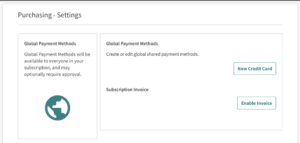
Setting up Purchasing Groups is the next step in enabling the Single Copy Purchasing feature in Techstreet Enterprise. If you go to Administration> Purchasing> Groups, you will need to enable that ability for your users to make purchase requests. Go to the Default Group and click the “edit group” button. When the edit screen loads, change the “Can group members purchase documents?” setting to Yes. Then you can set a Purchase Threshold under that, which you would probably want to set at $0, so all users must request the purchase of documents.
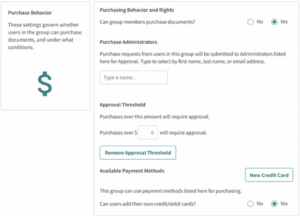
You can also add a credit card to the Group that only users from the Group can select as a payment method, and you can enable users to add their credit cards as a payment method. Users will also be able to select the Invoice option if that has been set up at the Purchasing level.
Discover Techstreet Enterprise, a powerful web-based standards management platform for multiple users and follow us on social media and subscribe to our newsletter for more tips and tricks.



